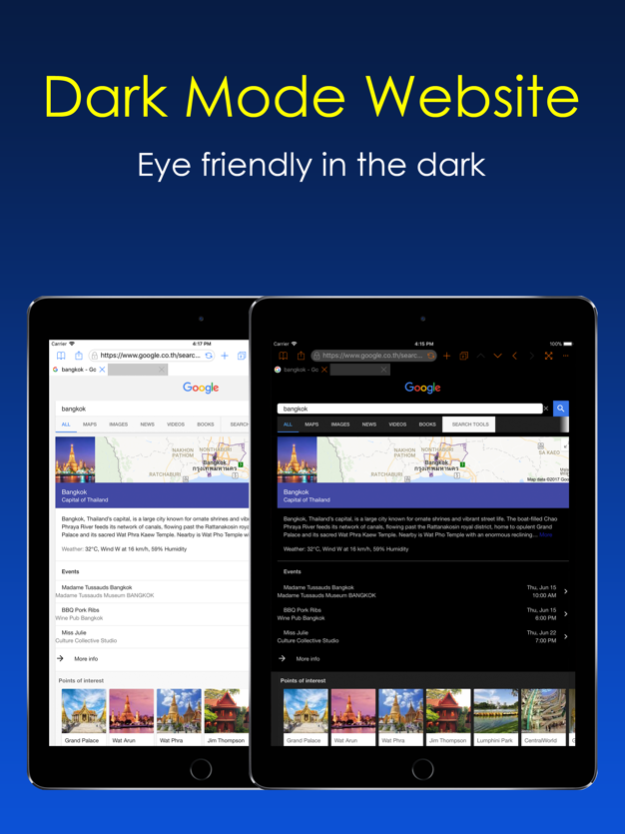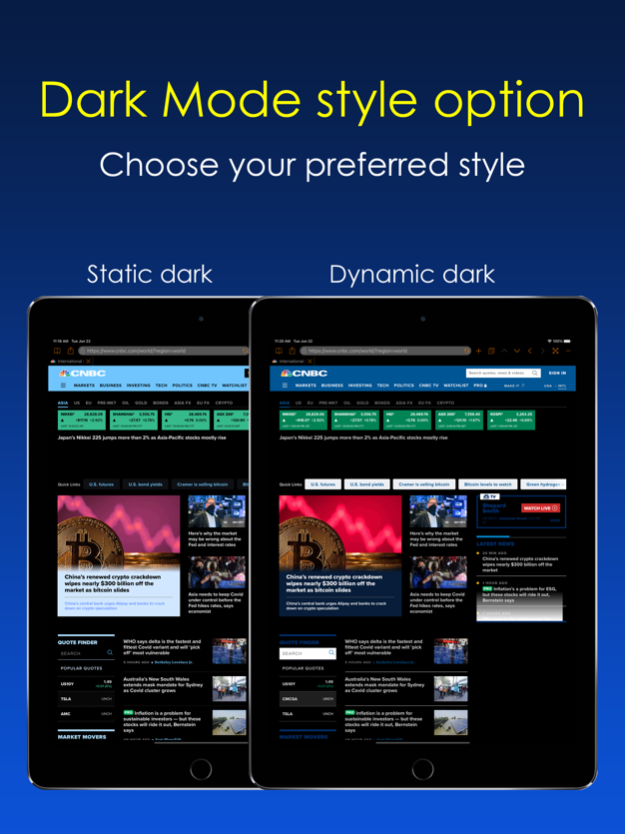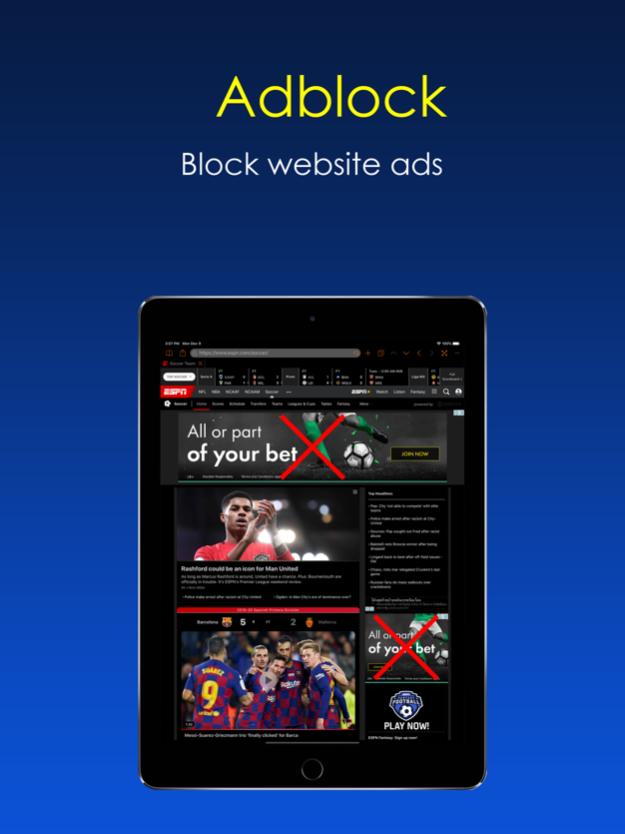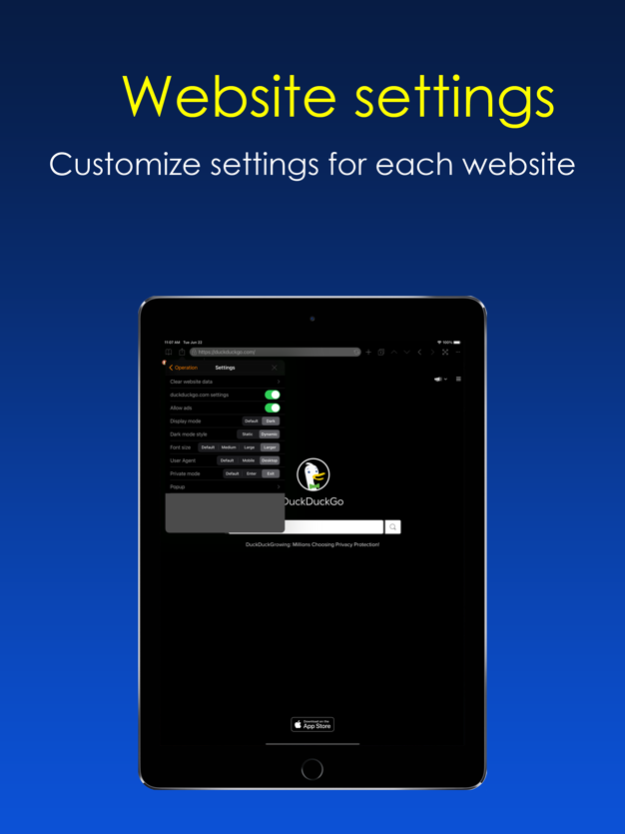Dark Night Browser 1.4.8
Free Version
Publisher Description
Do you think your iPhone is too bright in the dark?
Do you have a problem with eye strain and fatigue when you surf the web?
If so, let Dark Night Browser protect your eyes now.
Dark Night Browser is an Eye care web browser that comes with all standard features that a web browser should have and also plus many advanced features for an advanced user.
Eye care features:
- Brightness filter: Lower brightness than the system offer.
- Blue light filter: Help you sleep better.
- Dark mode: Help you read better in the dark.
- Dark mode style option: Choose your preferred dark mode style (iOS 10 and above).
- Increase font size: Help you read easier.
- Turn off all animation: Prevent you from dizzy and motion sickness.
- Rest your eye warning: Prevent you from Computer vision syndrome.
Standard browser features:
- Portrait and Landscape supported.
- Multiple Tab browsing.
- Bookmark.
- History.
- Clear history, cache, cookie.
- Request desktop site.
- Find on page.
- Reader View.
- Translate website language.
- Full-screen browsing mode.
- Private browsing mode.
- Save and Autofill passwords.
- Selectable search engine.
- Search suggestion when typing.
- Most visited list.
Advanced features:
- Adblock (iOS 11 and above).
- Unlock with Passcode, Touch ID.
- Download and preview the file.
- Many swipe gestures supported.
- Many keyboard shortcuts supported.
- Capture website screen to the image: Both visible area and entire website.
- User-Agent switcher: Simulate your device as Mobile, Tablet, Desktop.
- Manage MIME action: Change default action for each file type.
- Customize Private mode, Display mode, Font size, User-Agent, Popup, Allow Ads for each website individually.
- Keyboard helper: Help you type the URL quickly.
- Change video playback speed on any website.
Apr 16, 2024
Version 1.4.8
Minor bug fixed when editing URL.
About Dark Night Browser
Dark Night Browser is a free app for iOS published in the Health & Nutrition list of apps, part of Home & Hobby.
The company that develops Dark Night Browser is Prasomsak Khunmuen. The latest version released by its developer is 1.4.8. This app was rated by 1 users of our site and has an average rating of 5.0.
To install Dark Night Browser on your iOS device, just click the green Continue To App button above to start the installation process. The app is listed on our website since 2024-04-16 and was downloaded 243 times. We have already checked if the download link is safe, however for your own protection we recommend that you scan the downloaded app with your antivirus. Your antivirus may detect the Dark Night Browser as malware if the download link is broken.
How to install Dark Night Browser on your iOS device:
- Click on the Continue To App button on our website. This will redirect you to the App Store.
- Once the Dark Night Browser is shown in the iTunes listing of your iOS device, you can start its download and installation. Tap on the GET button to the right of the app to start downloading it.
- If you are not logged-in the iOS appstore app, you'll be prompted for your your Apple ID and/or password.
- After Dark Night Browser is downloaded, you'll see an INSTALL button to the right. Tap on it to start the actual installation of the iOS app.
- Once installation is finished you can tap on the OPEN button to start it. Its icon will also be added to your device home screen.